Runs¶
DataRow.io allows you to run a job multiple times. A new run record is created each time a job is triggered, regardless of whether it is manually triggered or triggered by an auto run schedule. All runs (recent and historical) are available here.
Overview¶
Here you can see high-level details for all runs, regardless of age or current status. Run records are never deleted. Click Open to view details of the run.
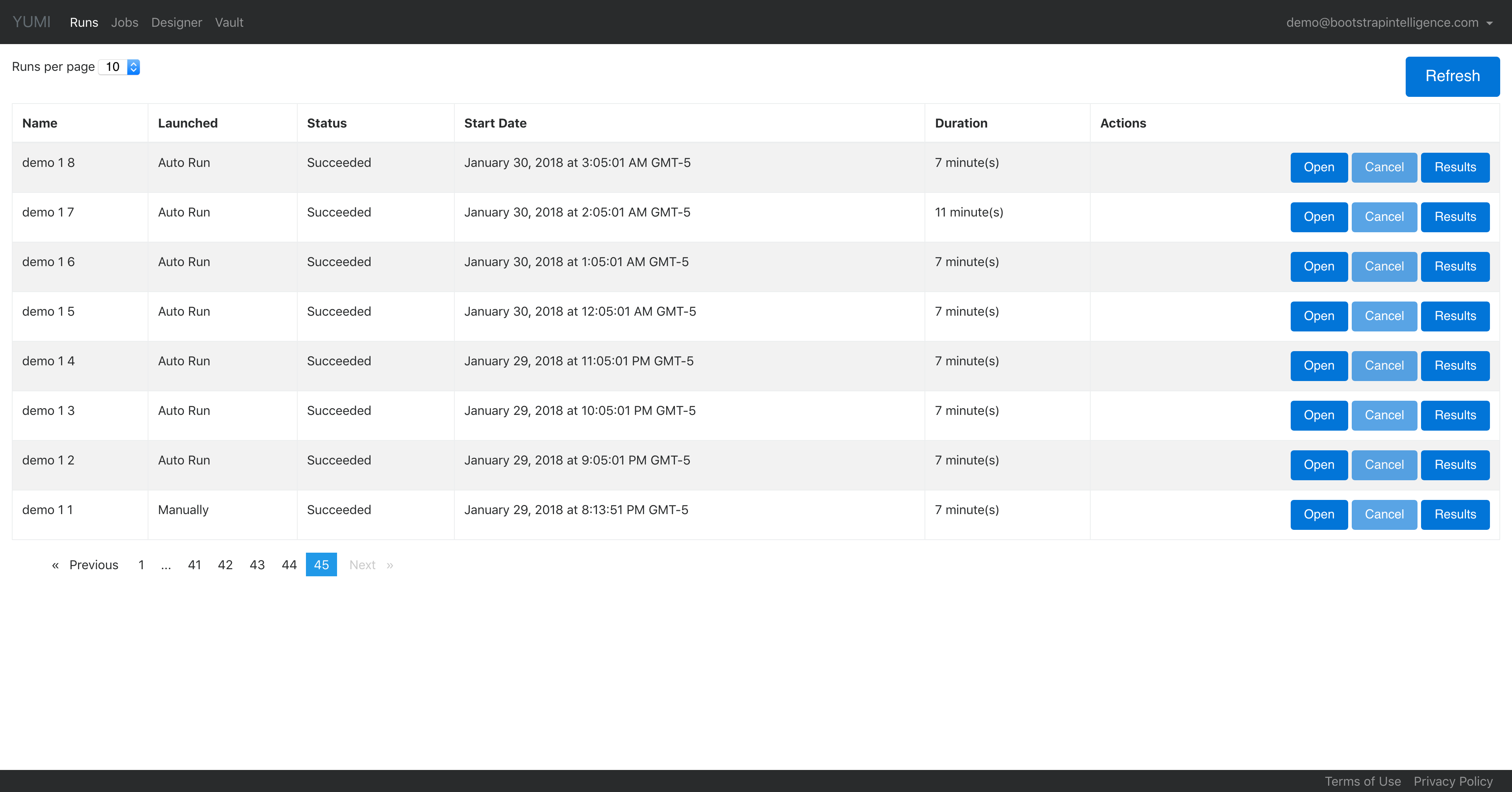
Runs List View¶
Runs list view give you a quick glance to see:
- Name
Job name plus run counter
- Launched
Method of launch (Manually or Auto Run)
- Status
Status of the run (Queued, Provisioning, Started, Running, Succeeded/Failed/Canceling, Cancelled, Timeout)
- Start Date
Start date and time for the run
- Duration
Duration of the completed run (blank until run is complete)
Note
Click Open to see the current duration for an in-progress run. In-progress run duration is continuously refreshed.
Actions¶
Button Details:
- Open
Click to view Run Details.
- Cancel
Click to cancel an in-progress run.
Note
When you click Cancel, DataRow.io immediately initiates the cancellation. It may take some time for a run to be canceled.
- Results
Results are only available for completed runs. Run Results differ by completion status.
Run Details¶
Here, you can see both the details and pipeline for your run. Expand the top panel to see details, including run statistics. View the run pipeline in the bottom panel. Click View to see details for an individual activity.
All details and activities are read-only.
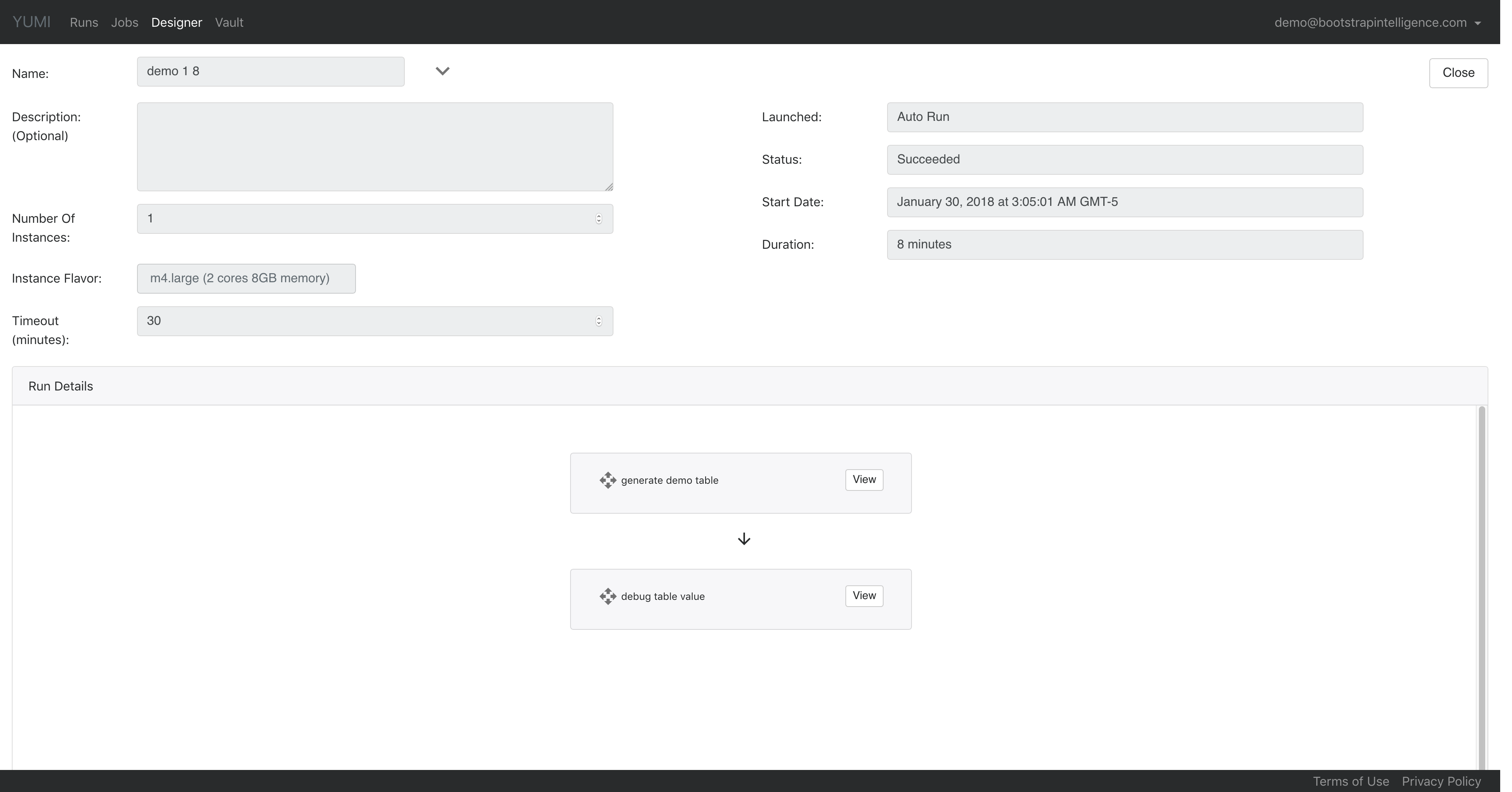
Run Results¶
For a successful run, Stats are shown at the top and Sample Data (returned from Debug Table) are shown at the bottom.
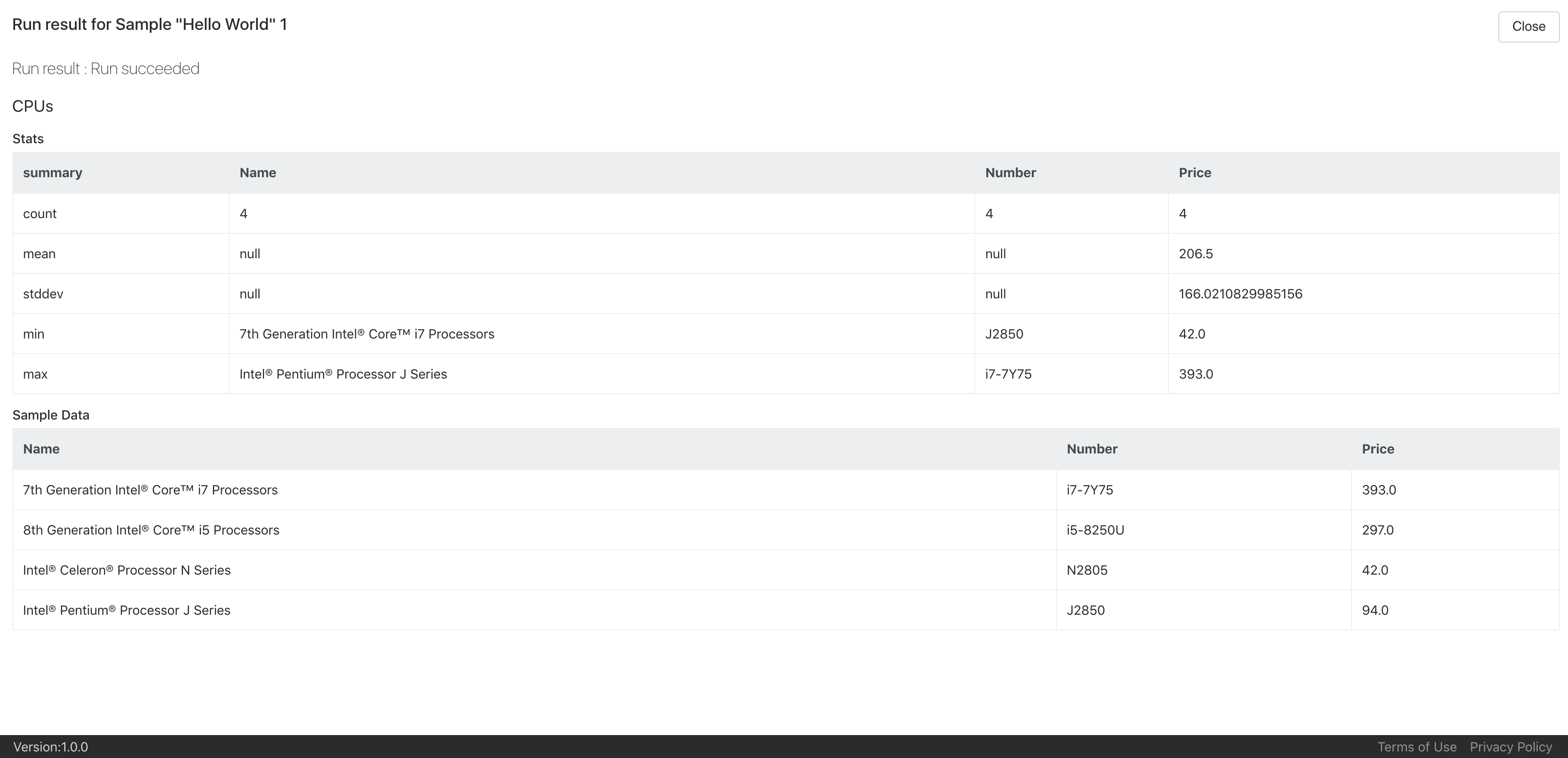
For a failed run, the failure reason or exception is displayed.
